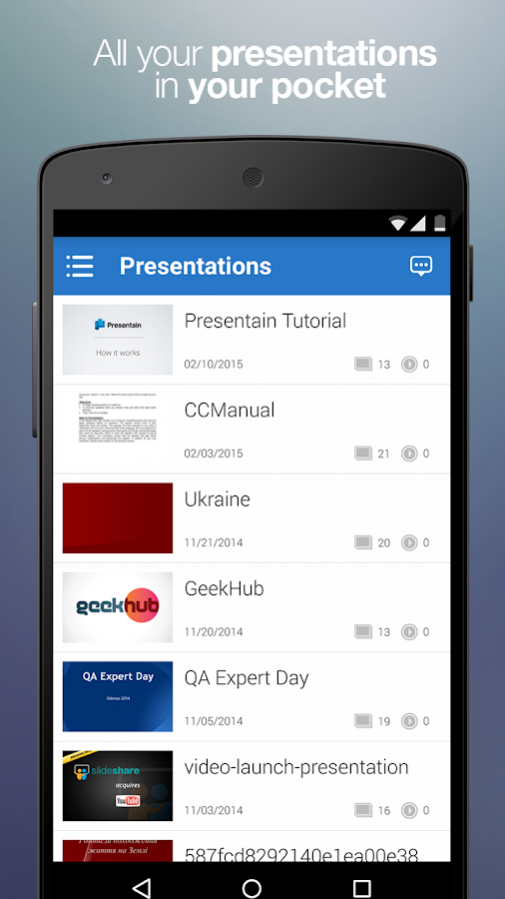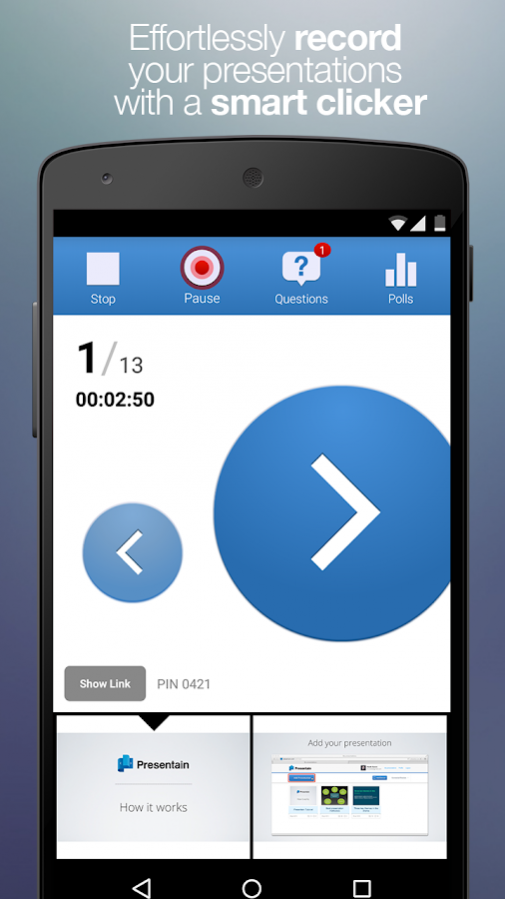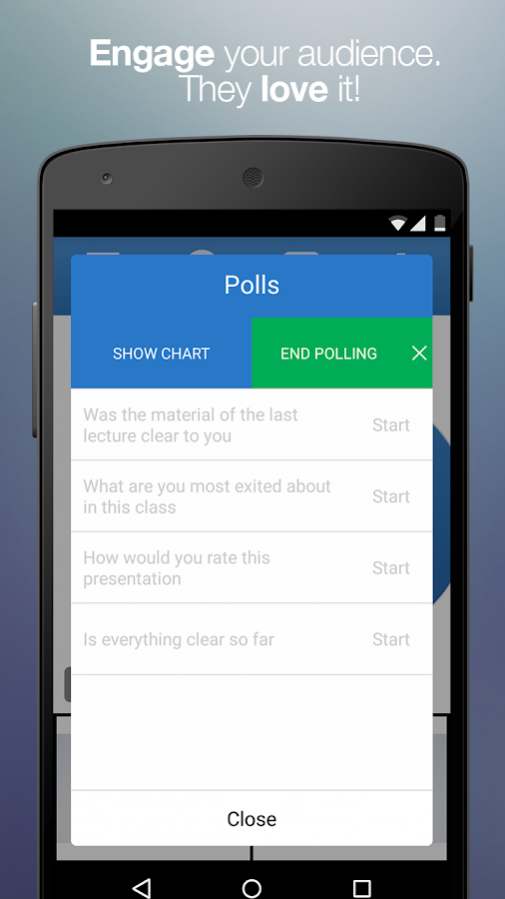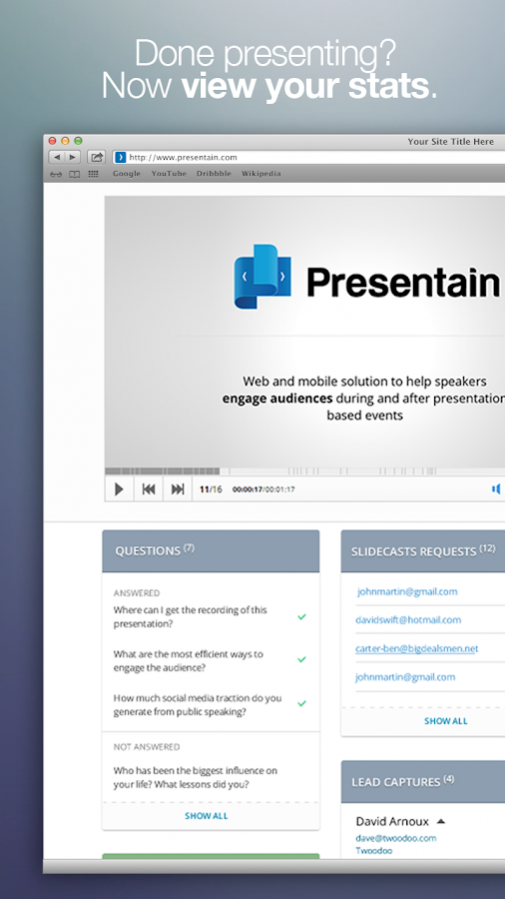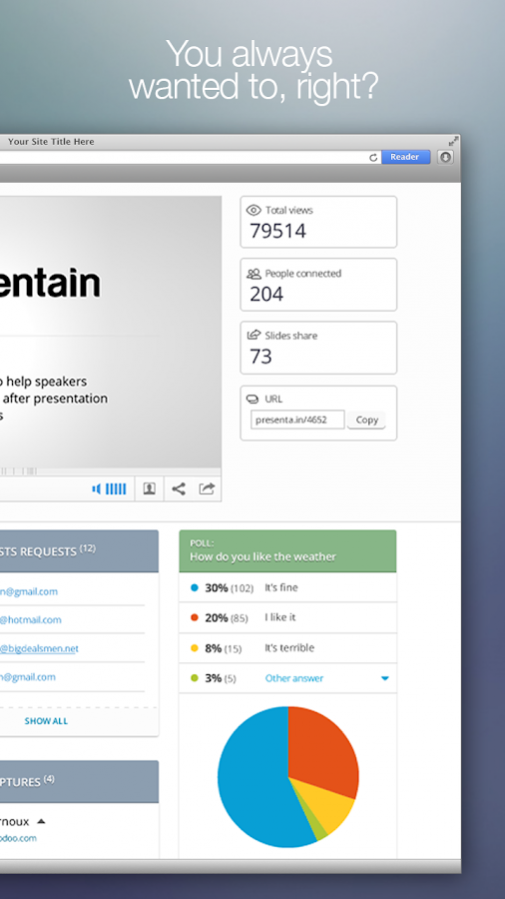Presentain - Interactive polling app 2.4
Free Version
Publisher Description
Create polls or surveys, get questions and general feedback from your audience instantly with Presentain - Interactive polling app!
Looking for creative presentation ideas? How about adding polls, surveys or questions, and analytics to your Google Slides, Microsoft PowerPoint or even PDF presentations? Well, it's easier than you thought.
With Presentain app you can take your presentation to the next level! Use it as a smart remote controller to:
- change slides with smart PowerPoint, Google Slides, KeyNote clicker;
- let anyone in the audience ask questions using the browser, no specialadditional app needed!
- instant feedback-poll your audience;
- let the audience see your slides in their browser, you don’t need a projector anymore!
- see presentation slides right on your device;
- add a YouTube video to your Microsoft PowerPoint, Apple Keynote or Google slides presentation;
- record your presentation (slides and your voice). Convert PowerPoint presentation to video and share it instantly!
Engage your audience during the interactive presentation!
Create the presentation in your favorite apps like Google Slides, Microsoft PowerPoint or Keynote, then upload it to a cloud storage like Google Drive, Dropbox, OneDrive or upload it to your mobile device and … use Presentain - app for interactive presentations!
All of your presentations are now on a cloud-based platform, easily played and broadcast to devices in the audience. You can ask questions, create polls, surveys, and record your presentation so that other people can easily access and view it later.
Get more from your audience
Create a dialogue with your audience. Let them send you questions during the presentation and answer them when it fits your presentation flow. Create polls, surveys and conduct audience polling. It’s super easy now and you can see results updating live!
Grow your business
Presentain - presentation app is a business meetings icebreaker. The audience can request follow up by sending you their contacts, like email/mobile, so you can continue communication later.
Share your work
Share recorded presentation online! The audience can share slides during the presentation (or recording after the presentation) with their friends via social networks (and generate more conversions as a result!)
Improve your skills
Gather valuable real-time stats and boost engagement of your audience. Get complete insight into your audience and make your presentation actionable.
Let's summarize:
- You can use Google Slides, Microsoft PowerPoint, Apple Keynote to create your presentation.
- Then you upload it to your cloud storage, or to your mobile device.
- Use Presentain - presentation app to insert video into PowerPoint presentation (Google Slides, Apple Keynote presentation is also supported), easily create polls, surveys, record your presentation (convert PowerPoint presentation to video) and analyze results.
- Share your presentation link, so audience members can join the presentation on their laptops or smartphones.
- The audience can answers your poll or survey in a real-time, using web browsers.
- You can see responses live on the web.
- Anyone in the audience asks questions using the browser, no app needed.
- When it’s done, you can share a recorded presentation on the web.
Let Presentain - presentation app make your next presentation, poll or survey session remarkable! Enjoy and have awesome events!
About Presentain - Interactive polling app
Presentain - Interactive polling app is a free app for Android published in the PIMS & Calendars list of apps, part of Business.
The company that develops Presentain - Interactive polling app is MOC. The latest version released by its developer is 2.4. This app was rated by 1 users of our site and has an average rating of 3.0.
To install Presentain - Interactive polling app on your Android device, just click the green Continue To App button above to start the installation process. The app is listed on our website since 2016-11-11 and was downloaded 38 times. We have already checked if the download link is safe, however for your own protection we recommend that you scan the downloaded app with your antivirus. Your antivirus may detect the Presentain - Interactive polling app as malware as malware if the download link to com.masterofcode.android.presentainapp is broken.
How to install Presentain - Interactive polling app on your Android device:
- Click on the Continue To App button on our website. This will redirect you to Google Play.
- Once the Presentain - Interactive polling app is shown in the Google Play listing of your Android device, you can start its download and installation. Tap on the Install button located below the search bar and to the right of the app icon.
- A pop-up window with the permissions required by Presentain - Interactive polling app will be shown. Click on Accept to continue the process.
- Presentain - Interactive polling app will be downloaded onto your device, displaying a progress. Once the download completes, the installation will start and you'll get a notification after the installation is finished.